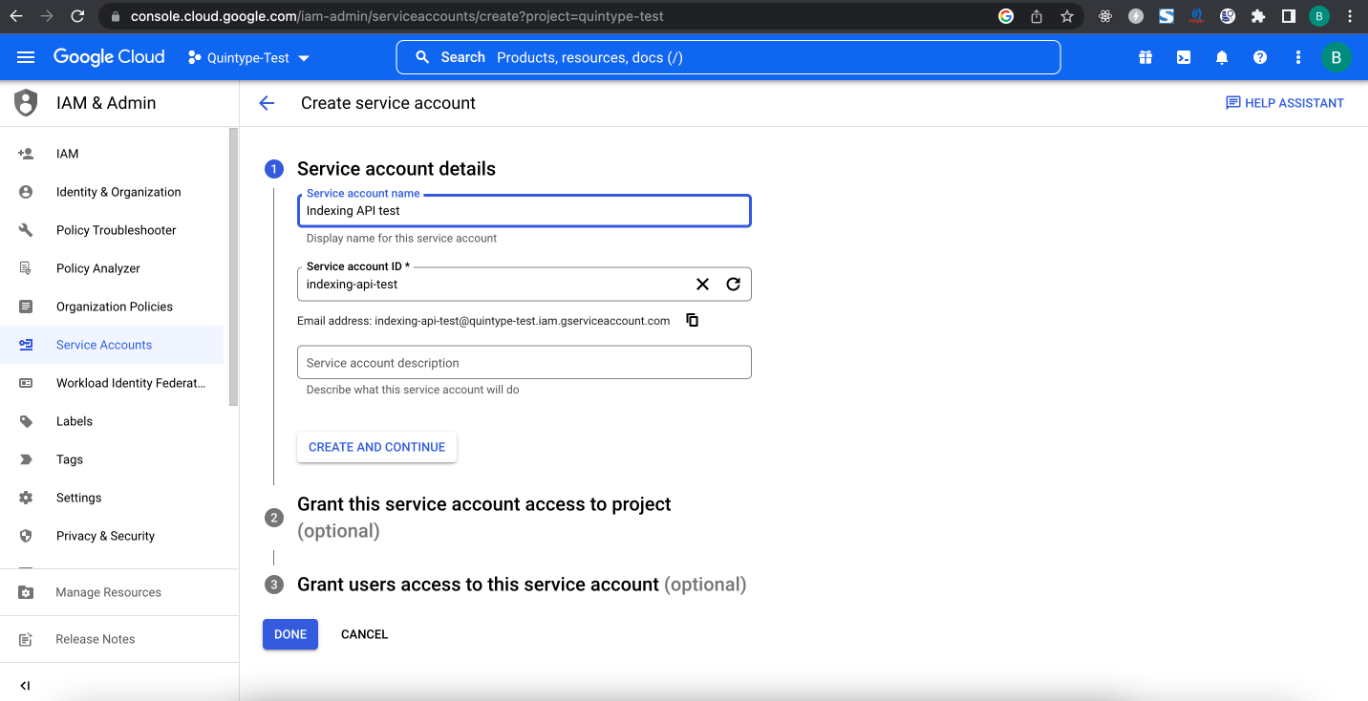Steps required to setup Google Indexing API
Configuration Steps:
1. Activating the Google Indexing API
2. Create a Google Cloud Platform service account and generate a key
3. Admin setup on Google search console
4. Adding credentials in Bold
1. Activating the Google Indexing API
1. Publisher’s admin to login into their google cloud console: https://console.cloud.google.com
2. Activate google indexing API from here: https://console.cloud.google.com/apis/library
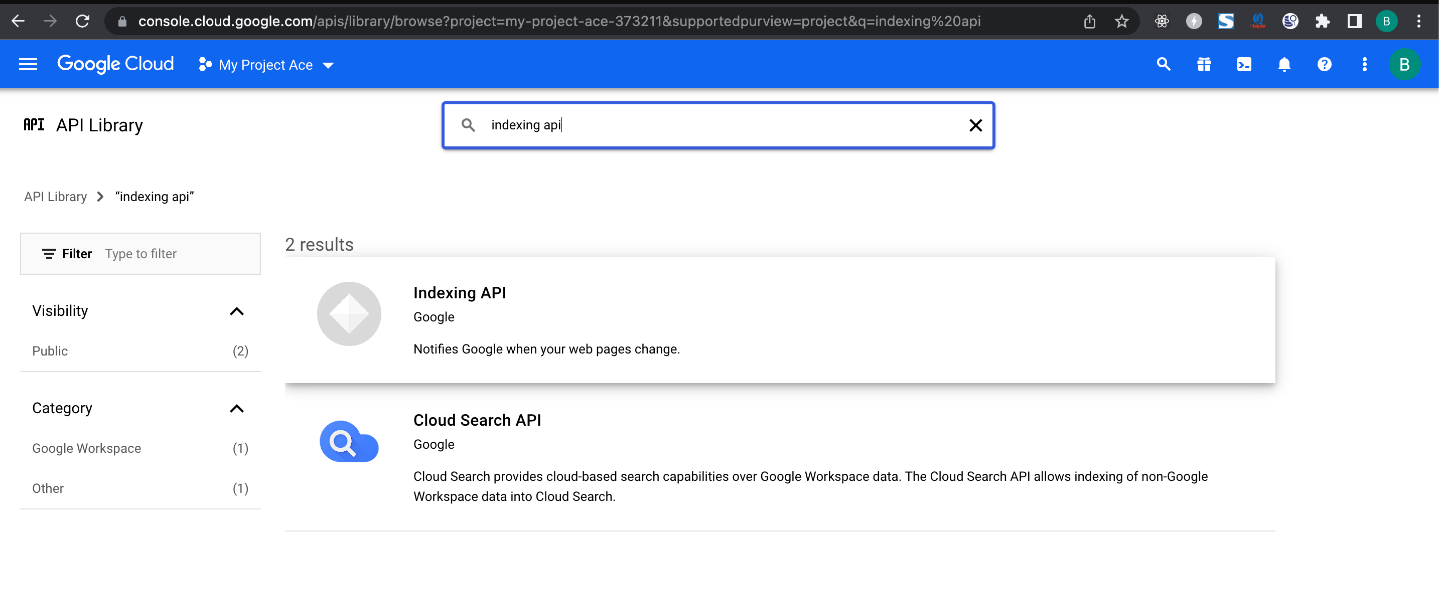
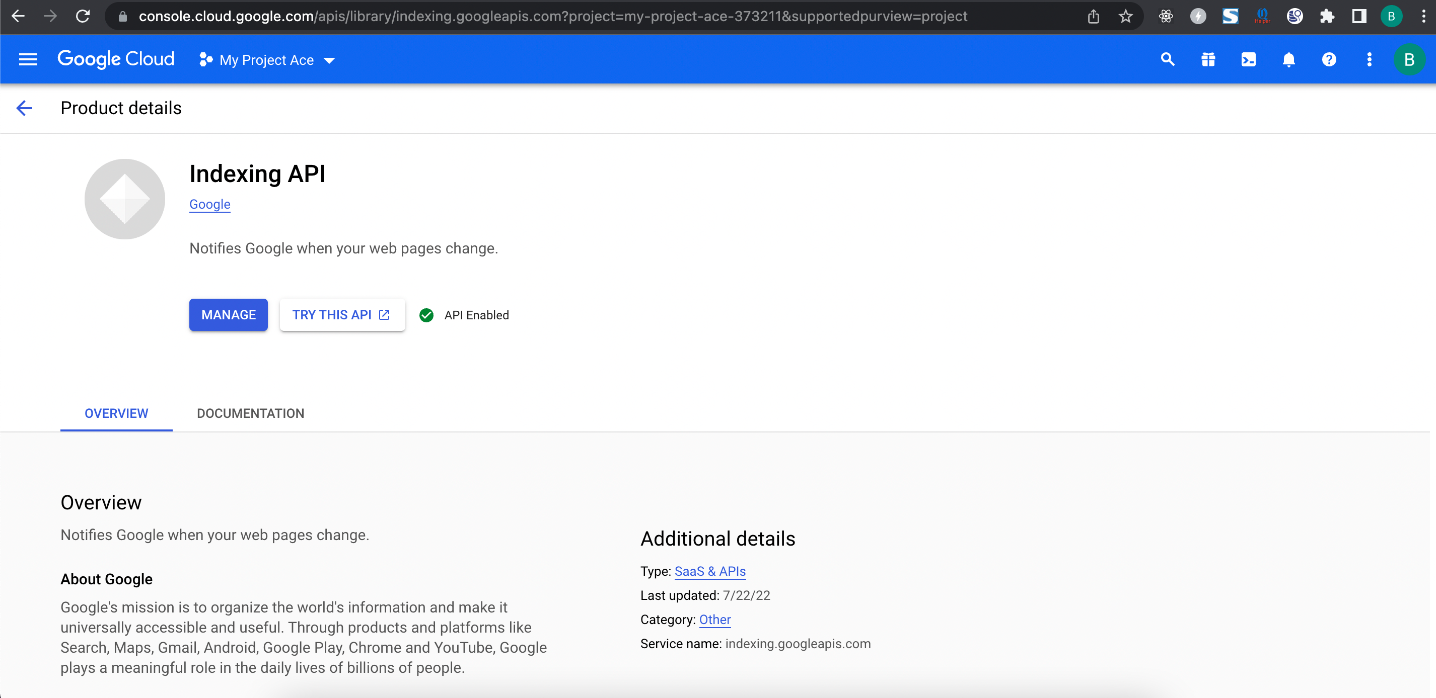
2. Creating a Service Account
1. Create a service account on Google cloud console and generate a JSON key https://console.cloud.google.com/iam-admin/serviceaccounts/create
2. Grant owner role for the service account
3. JSON key will be auto-downloaded to your PC
4. Note the private key and client to be entered in admin panel